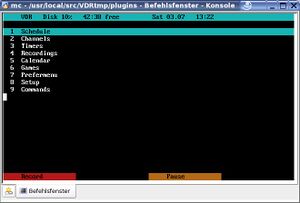Remote-plugin
Description
The remote plugin (also called remote control plugin) extends the remote control possibilities of VDR. It's about a modular add on to VDR, which in particular makes use of the original IR receiver of the Hauppauge Nexus rev. 2.1/2.2 DVB card. Both, the old black and the new silver are supported. Furthermore every remote control that speaks RC-5 could be used.
Supported input devices
The following remote control devices are supported
- linux input device driver (/dev/input/eventX, X=0,1,2,...)
- built-in remote control port of the av7110-based DVB cards (aka full-featured cards), e.g. DVB-S Nexus (*)
- remote control port of some budget cards, e.g. Nova-CI (**)
- other input devices (not tested, please report success!)
- See file FAQ for a list of cards which have been reported to work.
- keyboard (tty driver): /dev/console, /dev/ttyX
- TCP connection (telnet)
- LIRC
(*) supported by DVB and dvb-kernel
(**) supported by dvb-kernel only
Hardware requirements
See README file
Software requirements
Installation
Configuration
Parameter
| Parameter (short) | Parameter (long) | Description |
|---|---|---|
| -i DEV | --input=DEV | kernel input device (/dev/input/...) |
| -l DEV | --lirc=DEV | lirc device (default: /dev/lircd) |
| -p tcp:n | --port=tcp:n | listen on tcp port <n> |
| -t DEV | --tty=DEV | tty device |
| -T DEV | --TTY=DEV | tty device with OSD |
Problems
Howto use the same card after each boot?
If you have 2 or more DVB cards with IR receiver, you have to make sure that the device name is persistent. To use the built-in remote control port of the av711x-based DVB card, make a file in /etc/udev/rules.d/ called 51-vdr.rules (or anything you like) with the following line:
KERNEL=="event*", ATTRS{name}=="DVB on-card IR receiver", SYMLINK="input/ir"
If your card is in /dev/input/event2, this makes a symlink /dev/input/ir -> /dev/input/event2. You can check the items to put in the rule simply by
udevadm info -a -p $(udevadm info -q path -n /dev/input/event2)
Now you can start vdr by
vdr -P"remote -i /dev/input/ir"
Links
| [1] | http://escape-edv.de/endriss/vdr | Plugin homepage |