ProjectX
Project-X: a DVB demuxer
Project X gives you a look behind european DVB transmissions and tries its best to handle & repair many stream types and shows what went wrong on reception.
Project-X main features:
- TS demuxer
- can remux in TS, VDR, M2P, PVA
- handles DVB subtitles
- handles teletext subtitles
- Simple cut editor à la vdr
Screenshots
Here's the main project X screen:
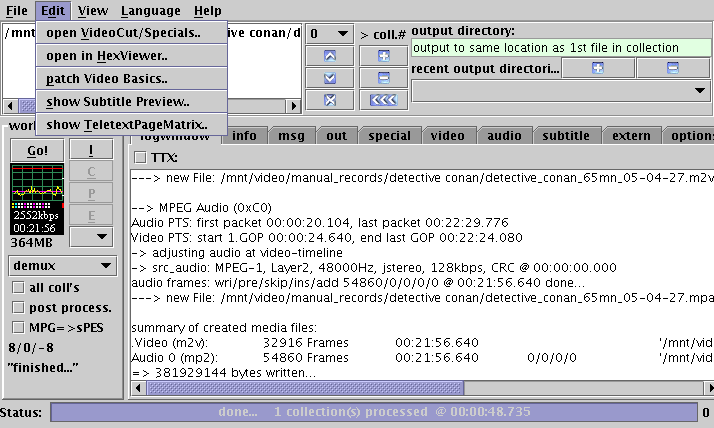
Installation
Project X is written in Java and runs fines with Sun or Blackdown Java. (no such luck with Kaffe)
Usage
Cleaning (Error Correction) with ProjectX
ProjectX does its full power error-correction only if you choose demux. (You could also chose "to TS" but ProjectX's error correction is weaker and de-synchronisation occcurs - a different for each film...) The good thing about the audio and the video files that are created by ProjectX is: they really are synchronised.
One could do all these things also in the GUI, but the CLI has got all one needs to demux (and therefore error-correct):
me@comp:/videos/vdr/The_Long_Good_Friday/2006-09-12.20.59.90.99.rec$ java -jar /usr/bin/px/ProjectX.jar -demux 001.vdr 002.vdr -out /home/me/videos2convert/ -name longgoodfriday
Now one can recombine them (producing an error-free MPEG2 of pretty much same length) e.g. by
mplex -f 8 -o longgoodfriday_muxed.mpeg2 longgoodfriday.m2v longgoodfriday.mp2
Or one can re-code either or both of them and then recombine them.
Command line options
$ java -jar /usr/bin/px/ProjectX.jar -? ... ... quick CL usage: Note: CL doesn't load the GUI components, except with switch [-gui] <without options> ...starts the GUI switches and inputfiles can be in any order options: [-ini <path + inifile>] ..use that specified iniFile instead of the standard [-dvx1] ..create a .d2v ProjectFile on demux [-dvx2] ..create a .d2v ProjectFile + .ac3.wav (RIFF WAVE Header) [-dvx3] ..create a .d2v ProjectFile + .mpa.wav (RIFF WAVE Header) [-dvx4] ..create a .d2v ProjectFile + .ac3.wav + mpa.wav (RIFF WAVE Header) [-out <path>] ..use that specified directory for output [-name <filename>] ..use that specified filename for output [-cut <file>] ..use that text based file as cutpoint list [-chp <file>] ..use that text based file as chapterpoint list [-id <tokens>] ..use only these (P)IDs, separated by comma "," [-gui] ..display the GUI using all given CLI options [-log] ..write the normal logfile [-saveini] ..save changes made bei CLI in active .ini [-split <xxx>] ..split output at xxx MB [-demux, -tom2p, -topva, -tovdr, -tots, -filter] ..action types
