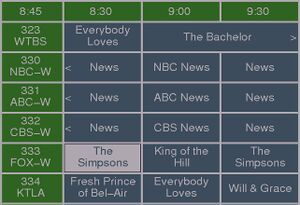Fepg-plugin: Difference between revisions
Jump to navigation
Jump to search
(→Links: i18n) |
|||
| (5 intermediate revisions by 2 users not shown) | |||
| Line 1: | Line 1: | ||
==Description== |
==Description== |
||
[[Image:Fepg-plugin.jpg|thumb|Screenshot]] |
[[Image:Fepg-plugin.jpg|thumb|Screenshot]] |
||
The ''' |
The '''fEPG plugin''' shows the [[EPG]] in a different way and allows the navigation through the EPG events. |
||
===Handling=== |
===Handling=== |
||
The following is the default key mapping, which can be changed in the plugin setup. |
|||
{| border=1 cellpadding=2 cellspacing=0 |
{| border=1 cellpadding=2 cellspacing=0 |
||
|- bgcolor=#efdead |
|- bgcolor=#efdead |
||
| Line 22: | Line 23: | ||
|- |
|- |
||
!bgcolor=#ffff00| Yellow || One page backward |
!bgcolor=#ffff00| Yellow || One page backward |
||
|- |
|||
!bgcolor=#0000ff| Blue || Set timer for selected event |
|||
|- |
|- |
||
!bgcolor=#efefef| Back || Quit without channel-switching |
!bgcolor=#efefef| Back || Quit without channel-switching |
||
| Line 47: | Line 50: | ||
{| |
{| |
||
| [1] |
| [1] |
||
| http://www.fepg. |
| http://www.fepg.org/ |
||
| Plugin homepage |
| Plugin homepage |
||
|} |
|} |
||
Latest revision as of 22:13, 21 October 2008
Description
The fEPG plugin shows the EPG in a different way and allows the navigation through the EPG events.
Handling
The following is the default key mapping, which can be changed in the plugin setup.
| Key | Description |
|---|---|
| Up | Channel + |
| Down | Channel - |
| Left | 30 minutes to the left |
| Right | 30 minutes to the right |
| Red | One page forward |
| Green | Open/close the information window |
| Yellow | One page backward |
| Blue | Set timer for selected event |
| Back | Quit without channel-switching |
| OK |
|
| 0..9 | Jump to channel ... |
Hardware requirements
Software requirements
Installation
Problems
Links
| [1] | http://www.fepg.org/ | Plugin homepage |