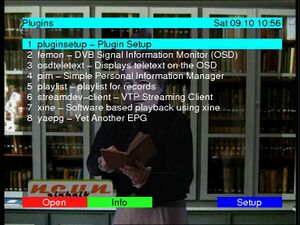Launcher-plugin: Difference between revisions
Jump to navigation
Jump to search
m (initial) |
No edit summary |
||
| (4 intermediate revisions by 3 users not shown) | |||
| Line 5: | Line 5: | ||
access the setup menu of a plugin. If available you can also display |
access the setup menu of a plugin. If available you can also display |
||
a little man page about the plugin. This is useful, if a plugin has |
a little man page about the plugin. This is useful, if a plugin has |
||
a |
a complicated interface with many different keys for usage, like the |
||
dvd plugin. |
dvd plugin. |
||
==Hardware requirements== |
|||
==Configuration== |
|||
==Software requirements== |
|||
===Parameter=== |
|||
{| border=1 cellpadding=2 cellspacing=0 |
|||
==Installation== |
|||
|- bgcolor=#efdead |
|||
See [[plugin installation]] |
|||
!Parameter (short) |
|||
!Parameter (long) |
|||
!Description |
|||
|- |
|||
| -x PLUGIN || || Exclude plugin from the list (can be used several times) |
|||
|} |
|||
==Problems== |
==Problems== |
||
| Line 24: | Line 29: | ||
| Plugin homepage |
| Plugin homepage |
||
|} |
|} |
||
| ⚫ | |||
{{i18n|launcher-plugin}} |
|||
| ⚫ | |||
<!-- Link to german wiki page --> |
|||
[[de:Launcher-plugin]] |
|||
Latest revision as of 11:56, 25 November 2013
Description
This is a little plugin, that allows one to select and start other plugins, even if they are not shown in the main menu. You can also access the setup menu of a plugin. If available you can also display a little man page about the plugin. This is useful, if a plugin has a complicated interface with many different keys for usage, like the dvd plugin.
Configuration
Parameter
| Parameter (short) | Parameter (long) | Description |
|---|---|---|
| -x PLUGIN | Exclude plugin from the list (can be used several times) |
Problems
- the games plugin uses the same mechanism to call its subplugins as this plugin. This leads to a problem when starting the plugin from within this launcher plugin. One has to start it twice :-(
Links
| [1] | http://www.cwieninger.de.vu | Plugin homepage |