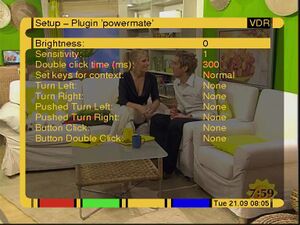Powermate-plugin: Difference between revisions
Jump to navigation
Jump to search
mNo edit summary |
No edit summary |
||
| (2 intermediate revisions by 2 users not shown) | |||
| Line 20: | Line 20: | ||
See [[plugin installation]] |
See [[plugin installation]] |
||
== |
==Configuration== |
||
===Parameter=== |
|||
{| border=1 cellpadding=2 cellspacing=0 |
{| border=1 cellpadding=2 cellspacing=0 |
||
|- bgcolor=#efdead |
|- bgcolor=#efdead |
||
| Line 43: | Line 44: | ||
|} |
|} |
||
[[Category:Plugins]] |
[[Category:Outdated Plugins]] |
||
{{i18n|powermate-plugin}} |
|||
<!-- Link to german wiki page --> |
|||
[[de:Powermate-plugin]] |
|||
Latest revision as of 11:48, 25 November 2013
Description
The Griffin PowerMate is an input device, analogue to computer mice. This plugin makes use of such a PowerMate for VDR.
These events can be bind to arbitrary actions.
- rotation to the left/right
- rotation to the left/right with button pressed
- single button click
- double button click
http://www.griffintechnology.com/archive/audio/img/pwrmate5.gif
Hardware requirements
- Griffin PowerMate
- free USB port on your computer
Software requirements
Installation
Configuration
Parameter
| Parameter (short) | Parameter (long) | Description |
|---|---|---|
| -d DEV | --device=DEV | use DEV as the PowerMate device (default is /dev/input/event0) |
Problems
Links
| [1] | http://home.arcor.de/andreas.regel/index.htm | Plugin homepage |
| [2] | http://www.griffintechnology.com/products/powermate | Griffintechnology |