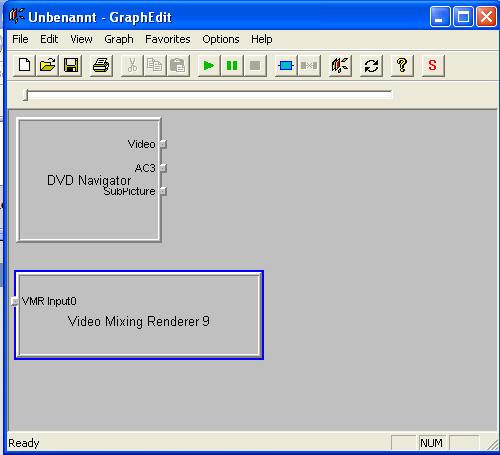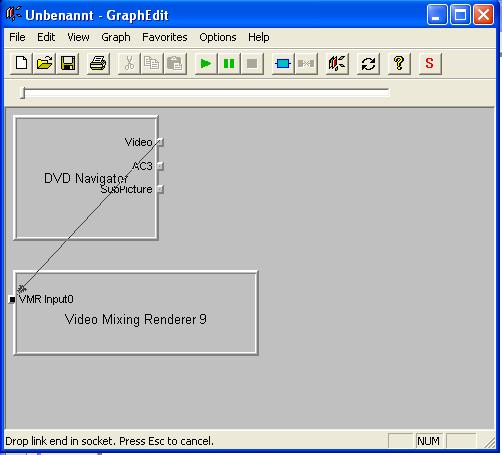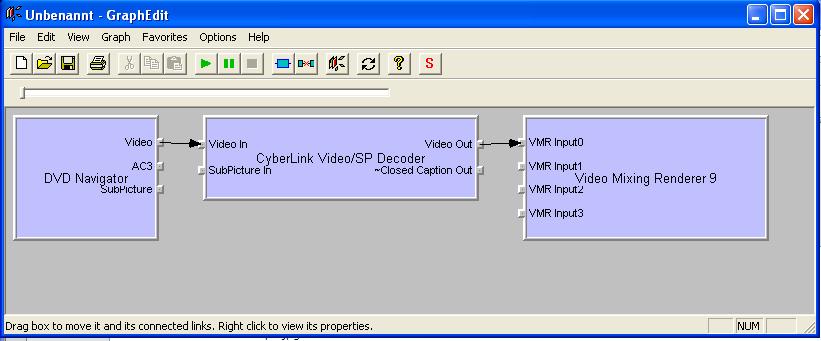How to determine,which MPEG2-Decoder Vomp for Windows uses or if I have an compatible MPEG2 decoder filter installed
Note that this applies only to vomp version lower than 0.2.7
A lot of users of vomp for windows will get no video, this is mostly because they have no compatible MPEG2 decoder installed. This howto shows how to determine if a compatible decoder is installed.
First get graphedit.exe (it is part of the Plattform SDK Direct Show part, but some web site allow also a separate download (check for virus!)).
Execute graphedit. Select "Graph" ->"Insert Filters" and then insert the "DVD Navigator" and the "Video Mixing Renderer 9" "Direct Show" filter. Then it should look like:
Then connect if your mouse the pin "video" with "VMR0", like this:
If it looks after connecting like this:
, except that your Decoder Filter maybe have an other name than "Cyberlink Video/SP decoder", you know that you have a properly installed compatible MPEG2 filter. If graphedit complains while connecting the pins, you have no properly installed VMR9 compatible video filter, which means, you can only playback radio.