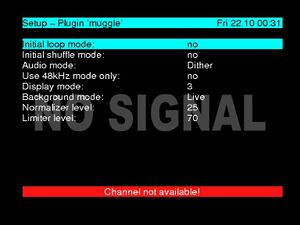Muggle-plugin
Jump to navigation
Jump to search
Description
The muggle plugin is similar to the mplayer-plugin as it plays MP3 and OGG audio files. But it provides a database backend. One can search and sort his sound archiv in different ways.
Hardware requirements
Software requirements
- mySQL
- libmad
- taglib
- libvorbis
- libvorbisfile (optional)
Installation
To install libmad
cd $SOURCEDIR tar xvzf libmad-<VERSION>.tar.gz cd libmad-<VERSION> ./configure --prefix=/usr/local make make install ldconfig
libogg
cd $SOURCEDIR tar xvzf libogg-<VERSION>.tar.gz cd libogg-<VERSION> ./configure --prefix=/usr/local make make install ldconfig
libvorbis
cd $SOURCEDIR
tar xvzf libvorbis-<VERSION>.tar.gz
cd libvorbis-<VERSION>
./configure --prefix=/usr/local \
--with-ogg-libraries=/usr/local/lib
make
make install
taglib
cd $SOURCEDIR tar xvzf taglib-<VERSION>.tar.gz cd taglib-<VERSION> ./configure --prefix=/usr/local make make install ldconfig
and mySQL
cd $SOURCEDIR
tar xvzf mysql-<VERSION>.tar.gz
./configure --prefix=/usr/local
--libexecdir=/usr/local/bin \
--without-extra-tools \
--without-bench
make
make install
find . -name my-medium.cnf -exec cp --backup=t \{} /etc/my.cnf \;
cd /usr/local/lib
ln -s mysql/* .
groupadd mysql
useradd -g mysql mysql
chown -R mysql var
mysql_install_db --user=mysql &
ldconfig
See plugin installation.
Configuration
Start mySQL with
mysqld_safe --user=mysql &
Now the database can be filled with information (we assume your MP3 archive is under /mp3)
cd $SOURCEDIR/VDR/PLUGINS/src/muggle
make mugglei
cp mugglei /usr/local/bin
cd scripts
sh make-empty-db
cd /mp3
find * -path 'Assorted' -prune -o -type f -exec mugglei -z -h localhost -n GiantDisc -f \{} \;
To update later via the command menu of VDR add the following to /etc/vdr/commands.conf
Update DB : echo "cd /mp3 ; \
find * -path 'Assorted' -prune -o -type f \
-exec /usr/local/bin/mugglei -z -h localhost \
-n GiantDisc -f '{}' ';'"|at now
Parameter
Plugin
| Parameter (short) | Parameter (long) | Description |
|---|---|---|
| -h HHHH | --host=HHHH | specify database host (default is localhost) |
| -s SSSS | --socket=PATH | specify database socket (default is TCP connection) |
| -n NNNN | --name=NNNN | specify database name (overridden by -g) |
| -p PPPP | --port=PPPP | specify port of database server (default is ) |
| -u UUUU | --user=UUUU | specify database user (default is ) |
| -w WWWW | --password=WWWW | specify database password (default is empty) |
| -t TTTT | --toplevel=TTTT | specify toplevel directory for music (default is /mnt/music) |
| -g | --giantdisc | enable full Giantdisc compatibility mode |
Mugglei
| Parameter | Description |
|---|---|
| -s <socket> | specify a socket for mySQL communication (default is TCP) |
| -n <database> | specify database name (default is 'GiantDisc') |
| -u <username> | specify user of mySql database (default is empty) |
| -p <password> | specify password of user (default is empty password) |
| -f <filename> | name of music file to import or update |
| -a | import track as if it was on an assorted album |
| -z | scan all database entries and delete entries for files not found |
Problems
- under SuSE one has to compile mySQL from source as the binary is inadequate. The binaries from http://www.mysql.com are also fine.
Links
| [1] | http://www.htpc-tech.de/htpc/muggle.htm | Plugin homepage |
| [2] | http://www.mysql.org | mySQL homepage |
| [3] | http://www.underbit.com/products/mad | Libmad homepage |
| [4] | http://www.xiph.org/ogg/vorbis | Ogg Vorbis CODEC project homepage |
| [5] | http://developer.kde.org/~wheeler/taglib.html | Taglib - Audio Meta-Data library homepage |
| [6] | http://vdrportal.de/board/thread.php?postid=206688 | snd2usb for muggle to write to USB sticks |