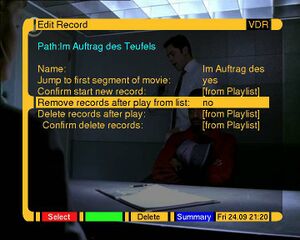Playlist-plugin: Difference between revisions
Jump to navigation
Jump to search
(rearranged) |
(→Links: i18n) |
||
| Line 62: | Line 62: | ||
[[Category:Plugins]] |
[[Category:Plugins]] |
||
{{i18n|playlist-plugin}} |
|||
<!-- Link to german wiki page --> |
|||
[[de:Playlist-plugin]] |
|||
Latest revision as of 16:50, 13 March 2006
Description
The playlist plugin enables the usage of playlists for recordings.
Hardware requirements
Software requirements
Installation
Configuration
Parameter
| Parameter (short) | Parameter (long) | Description |
|---|---|---|
| -m | --visible_in_mainmenu | Show the plugin in the mainmenu |
| -M | --hide_in_mainmenu | Hide the plugin in the mainmenu |
| -n Name | --mainmenu_name=Name | Select Name for entry in the mainmenu (set also -m) |
| -b | --delete_begin | Show the delete all messages line at begin of messagelist |
| -B | --nodelete_begin | Hide the delete all messages line at begin of messagelist |
| -e | --delete_end | Show the delete all messages line at end of messagelist |
| -E | --nodelete_end | Hide the delete all messages line at end of messagelist |
| -d xx | --min_entrys=xx | minimum entrys for display delete all messages line at begin and end (include -b and -e) |
| -h xx | --holdtime_history=xx | minimum time (min) for message in historyqueue (OSD-list) 5-999 |
| -r xx | --holdtime_respones=xx | minumum time (min) for responses in queue (readable by SAQRESP) 2-199 |
| -s | --sort_ascending | sortoption for messagelist (OSD) |
| -S | --sort_descending | sortoption for messagelist (OSD) |
| -v | --verbose | Enable more logging |
| -V | --noverbose | Disable more loggig |
| --nosetup_commandline | Hide the Preferr Command Line Parameter form setup-menu | |
| --ns_commandline | same as --nosetup_commandline |
Problems
Links
| [1] | http://www.fast-info.de/vdr/playlist/index.htm | Plugin homepage |