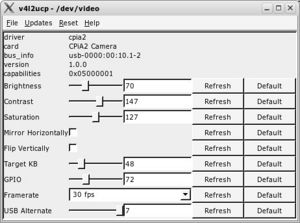V4l2ucp: Difference between revisions
Jump to navigation
Jump to search
m (3 revision(s)) |
m (add Debian info from "V4L TV viewing" article) |
||
| (One intermediate revision by the same user not shown) | |||
| Line 1: | Line 1: | ||
[[Image:V4l2ucp screenshot.jpg|right|300px]] |
|||
It is a universal control |
|||
{{lowercase|v4l2ucp}} |
|||
v4l2ucp is a '''u'''niversal '''c'''ontrol '''p'''anel for all Video for Linux Two ('''V4L2''') devices. |
|||
This software is written in C++ using Qt libraries on Linux. It reads a description of the controls that the V4L2 device supports from the device, and presents the user with a graphical means for adjusting those controls. It allows for controlling multiple devices. Controls can be updated with the device status either manually, or periodically. There is an easy way to reset one or all the controls to their default state. |
|||
This software is written in C++ using Qt libraries on Linux. It reads a |
|||
description of the controls that the V4L2 device supports from the |
|||
device, and presents the user with a graphical means for adjusting those |
|||
controls. It allows for controlling multiple devices. Controls can be |
|||
updated with the device status either manually, or periodically. There |
|||
is an easy way to reset one or all the controls to their default state. |
|||
==External Links== |
|||
* [http://v4l2ucp.sourceforge.net/ Project home page] |
|||
| ⚫ | |||
| ⚫ | |||
* authour's email: Scott J. Bertin, scottbertin@yahoo.com |
|||
* Available for Debian from [http://debian.video.free.fr/ Marillat] |
|||
[[category:Software]] |
|||
| ⚫ | |||
[[category:Apps & Utilities]] |
|||
Screenshots: http://sourceforge.net/project/screenshots.php?group_id=146218 |
|||
| ⚫ | |||
Scott J. Bertin |
|||
scottbertin@yahoo.com |
|||
Latest revision as of 03:37, 1 October 2011
v4l2ucp is a universal control panel for all Video for Linux Two (V4L2) devices.
This software is written in C++ using Qt libraries on Linux. It reads a description of the controls that the V4L2 device supports from the device, and presents the user with a graphical means for adjusting those controls. It allows for controlling multiple devices. Controls can be updated with the device status either manually, or periodically. There is an easy way to reset one or all the controls to their default state.
External Links
- Project home page
- SourceForge project page
- authour's email: Scott J. Bertin, scottbertin@yahoo.com
- Available for Debian from Marillat