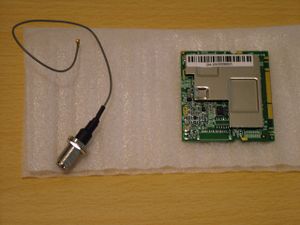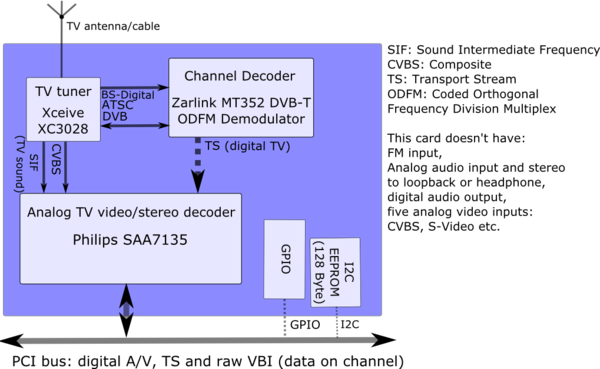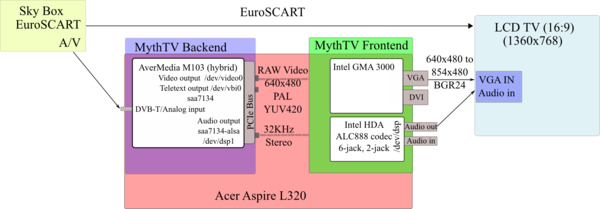AVerMedia M103 (Hybrid) Mini PCI: Difference between revisions
Jump to navigation
Jump to search
No edit summary |
m (Voidxor moved page AverMedia M103 (Hybrid) Mini PCI to AVerMedia M103 (Hybrid) Mini PCI: Capitalization consistency) |
||
| (7 intermediate revisions by 4 users not shown) | |||
| Line 1: | Line 1: | ||
[[File:AverMedia M103 Hybrid MiniPCI.jpg|thumb|AverMedia M103 (Hybrid) /w u.FL to BNC pigtail]] |
|||
[[Image:AverMedia_M103_Hybrid_MiniPCI.jpg|right|thumb|200px|Example Image: Add a good overall image of what the device looks like here and perhaps a very brief description]] |
|||
[[File:AverMedia M103 Block Diagram.png|thumb|upright=2.0|Block Diagram]] |
|||
[[File:AverMedia M103 CaseStudy.png|thumb|upright=2.0|Case Study]] |
|||
The '''AverMedia M103 (Hybrid) Mini PCI''' is a Hybrid [[DVB-T]] [[DVB-T PCI Cards|Mini PCI card]] from [[AVerMedia]]. |
|||
The AverMedia M103 is supported under Linux since kernel 2.6. |
The AverMedia M103 is supported under Linux since kernel 2.6.19. |
||
==Overview/ |
==Overview/features== |
||
This device is also known as "AverTV Hybrid DVB-T" or "Avermedia M103 (hybrid)". |
This device is also known as "AverTV Hybrid DVB-T" or "Avermedia M103 (hybrid)". |
||
TV |
TV: |
||
* Analog TV: Worldwide Analog Access |
* Analog TV: Worldwide Analog Access |
||
* Digital TV: DVB-T |
* Digital TV: DVB-T |
||
* Stereo Sound: Yes |
* Stereo Sound: Yes |
||
Input/ |
Input/output: |
||
* Inputs: 75 ohm TV Antenna Input |
* Inputs: 75 ohm TV Antenna Input |
||
* Outputs: None |
* Outputs: None |
||
Features |
Features: |
||
* Windows XP MCE Compliant (XP MCE Certificated) |
* Windows XP MCE Compliant (XP MCE Certificated) |
||
* Unbundled Remote Control Supported |
* Unbundled Remote Control Supported |
||
* PCI v2.3 interface |
* PCI v2.3 interface |
||
{{Note| |
|||
* It doesn't have any MPEG-2 HW encoding support. |
|||
| ⚫ | |||
| ⚫ | |||
| ⚫ | |||
| ⚫ | |||
===Components |
===Components used=== |
||
The following ICs and modules are used by the device: |
|||
| ⚫ | |||
| ⚫ | |||
* MT352 - Silicon Tuner - Zarlink DVB-T Demodulator (Digital Terrestrial TV Demodulator) |
* [[Zarlink]] [[Zarlink MT352|MT352]] - Silicon Tuner - Zarlink DVB-T Demodulator (Digital Terrestrial TV Demodulator) |
||
| ⚫ | |||
| ⚫ | |||
===Other Images=== |
|||
<gallery perrow=5> |
|||
Image:AverMedia_M103_Block_Diagram.png|Block Diagram |
|||
Image:AverMedia_M103_CaseStudy.png|Case Study |
|||
</gallery> |
|||
===Identification=== |
===Identification=== |
||
''The relevant output of <code>lspci -vvnn</code>'<br> |
|||
''Provide here, for PCI/PCIe devices, the relevant output of <code>lspci -vnn</code> or, in the case of USB devices, <code>lsusb -v </code>. We're particularly interested in the subsystem ID's. To make a code block simply make the first character of each line a space. For example:''<br> |
|||
# sudo lspci -vvnn -s 04:07 |
# sudo lspci -vvnn -s 04:07 |
||
04:07.0 Multimedia controller [0480]: Philips Semiconductors SAA7131/SAA7133/SAA7135 Video Broadcast Decoder [1131:7133] (rev d1) |
04:07.0 Multimedia controller [0480]: Philips Semiconductors SAA7131/SAA7133/SAA7135 Video Broadcast Decoder '''[1131:7133]''' (rev d1) |
||
Subsystem: Avermedia Technologies Inc Device [1461:f636] |
Subsystem: Avermedia Technologies Inc Device '''[1461:f636]''' |
||
Control: I/O- Mem+ BusMaster+ SpecCycle- MemWINV- VGASnoop- ParErr- Stepping- SERR- FastB2B- DisINTx- |
Control: I/O- Mem+ BusMaster+ SpecCycle- MemWINV- VGASnoop- ParErr- Stepping- SERR- FastB2B- DisINTx- |
||
Status: Cap+ 66MHz- UDF- FastB2B+ ParErr- DEVSEL=medium >TAbort- <TAbort- <MAbort- >SERR- <PERR- INTx- |
Status: Cap+ 66MHz- UDF- FastB2B+ ParErr- DEVSEL=medium >TAbort- <TAbort- <MAbort- >SERR- <PERR- INTx- |
||
| Line 54: | Line 53: | ||
Kernel modules: saa7134 |
Kernel modules: saa7134 |
||
==Making it |
==Making it work== |
||
The AverMedia M103 works out of box in {U,{K,Ed,X}u}buntu 8.10. |
|||
''Is it supported under Linux? Are there experimental drivers? Does it partially work or identify as another card? (if yes, add this information below)'' |
|||
=== |
===Sample kernel output=== |
||
If autodetection works you will see the similar output: |
|||
''Is there any firmware specific information for this device? if so, list it here. If your device doesn't require a firmware, simply mention that this is the case.'' |
|||
===Drivers=== |
|||
''Provide the details of where the drivers and patches and necessary tools are available.'' |
|||
===Sample Kernel Output=== |
|||
''Provide the '''relevant''' portion of dmesg here. For example:''<br> |
|||
# dmseg |
# dmseg |
||
[...] |
[...] |
||
| Line 115: | Line 108: | ||
[...] |
[...] |
||
| ⚫ | |||
===Remote Control Support=== |
|||
''Discuss support for the remote control here.'' |
|||
| ⚫ | |||
* [http://www.avermedia-usa.com//AVerTV/Product/ProductDetail.aspx?Id=371&SI=true AverMedia M103 (Hybrid) product page (USA)] |
* [http://www.avermedia-usa.com//AVerTV/Product/ProductDetail.aspx?Id=371&SI=true AverMedia M103 (Hybrid) product page (USA)] |
||
* [http://ilapstech.blogspot.com/2009/04/my-1st-htpc-part-3-mini-pci-capture.html Some additional information] |
|||
[[Category:DVB-T PCI Cards]] |
|||
Latest revision as of 00:29, 4 December 2016
The AverMedia M103 (Hybrid) Mini PCI is a Hybrid DVB-T Mini PCI card from AVerMedia.
The AverMedia M103 is supported under Linux since kernel 2.6.19.
Overview/features
This device is also known as "AverTV Hybrid DVB-T" or "Avermedia M103 (hybrid)".
TV:
- Analog TV: Worldwide Analog Access
- Digital TV: DVB-T
- Stereo Sound: Yes
Input/output:
- Inputs: 75 ohm TV Antenna Input
- Outputs: None
Features:
- Windows XP MCE Compliant (XP MCE Certificated)
- Unbundled Remote Control Supported
- PCI v2.3 interface
Note:
- It doesn't have any MPEG-2 HW encoding support.
- This device has just one input using a BNC to u.FL pigtail, so no any other inputs such FM radio, S-Video and Remote.
- Also, this devices doesn't have any external Audio/Video outputs, so the Audio should be software piped to an other Audio device
Components used
The following ICs and modules are used by the device:
- Philips SAA7135H - Philips Video Decoder and Broadcast Audio Decoder /w PCI bridge
- Zarlink MT352 - Silicon Tuner - Zarlink DVB-T Demodulator (Digital Terrestrial TV Demodulator)
- Xceive XC3028 - Xceive Silicon Tuner (for Hybrid system)
Identification
The relevant output of lspci -vvnn'
# sudo lspci -vvnn -s 04:07 04:07.0 Multimedia controller [0480]: Philips Semiconductors SAA7131/SAA7133/SAA7135 Video Broadcast Decoder [1131:7133] (rev d1) Subsystem: Avermedia Technologies Inc Device [1461:f636] Control: I/O- Mem+ BusMaster+ SpecCycle- MemWINV- VGASnoop- ParErr- Stepping- SERR- FastB2B- DisINTx- Status: Cap+ 66MHz- UDF- FastB2B+ ParErr- DEVSEL=medium >TAbort- <TAbort- <MAbort- >SERR- <PERR- INTx- Latency: 64 Interrupt: pin A routed to IRQ 17 Region 0: Memory at fd8fe000 (32-bit, non-prefetchable) [size=2K] Capabilities: [40] Power Management version 2 Flags: PMEClk- DSI- D1+ D2+ AuxCurrent=0mA PME(D0-,D1-,D2-,D3hot-,D3cold-) Status: D0 PME-Enable- DSel=0 DScale=0 PME- Kernel driver in use: saa7134 Kernel modules: saa7134
Making it work
The AverMedia M103 works out of box in {U,{K,Ed,X}u}buntu 8.10.
Sample kernel output
If autodetection works you will see the similar output:
# dmseg [...] [ 26.903212] saa7130/34: v4l2 driver version 0.2.14 loaded [ 26.904817] saa7134 0000:04:07.0: PCI INT A -> GSI 17 (level, low) -> IRQ 17 [ 26.904831] saa7133[0]: found at 0000:04:07.0, rev: 209, irq: 17, latency: 0, mmio: 0xfd8fe000 [ 26.904838] saa7134 0000:04:07.0: setting latency timer to 64 [ 26.904844] saa7133[0]: subsystem: 1461:f636, board: AVerMedia MiniPCI DVB-T Hybrid M103 [card=145,autodetected] [ 26.904858] saa7133[0]: board init: gpio is 220000 [ 27.072671] saa7133[0]: i2c eeprom 00: 61 14 36 f6 00 00 00 00 00 00 00 00 00 00 00 00 [ 27.072690] saa7133[0]: i2c eeprom 10: ff ff ff ff ff 20 ff ff ff ff ff ff ff ff ff ff [ 27.072703] saa7133[0]: i2c eeprom 20: 01 40 01 02 02 01 01 03 08 ff 00 0e ff ff ff ff [ 27.072717] saa7133[0]: i2c eeprom 30: ff ff ff ff ff ff ff ff ff ff ff ff ff ff ff ff [ 27.072730] saa7133[0]: i2c eeprom 40: ff 65 00 ff c2 1e ff ff ff ff ff ff ff ff ff ff [ 27.072743] saa7133[0]: i2c eeprom 50: ff ff ff ff ff ff ff ff ff ff ff ff ff ff ff ff [ 27.072757] saa7133[0]: i2c eeprom 60: ff ff ff ff ff ff ff ff ff ff ff ff ff ff ff ff [ 27.072770] saa7133[0]: i2c eeprom 70: ff ff ff ff ff ff ff ff ff ff ff ff ff ff ff ff [ 27.072783] saa7133[0]: i2c eeprom 80: ff ff ff ff ff ff ff ff ff ff ff ff ff ff ff ff [ 27.072797] saa7133[0]: i2c eeprom 90: ff ff ff ff ff ff ff ff ff ff ff ff ff ff ff ff [ 27.072810] saa7133[0]: i2c eeprom a0: ff ff ff ff ff ff ff ff ff ff ff ff ff ff ff ff [ 27.072823] saa7133[0]: i2c eeprom b0: ff ff ff ff ff ff ff ff ff ff ff ff ff ff ff ff [ 27.072836] saa7133[0]: i2c eeprom c0: ff ff ff ff ff ff ff ff ff ff ff ff ff ff ff ff [ 27.072850] saa7133[0]: i2c eeprom d0: ff ff ff ff ff ff ff ff ff ff ff ff ff ff ff ff [ 27.072863] saa7133[0]: i2c eeprom e0: ff ff ff ff ff ff ff ff ff ff ff ff ff ff ff ff [ 27.072876] saa7133[0]: i2c eeprom f0: ff ff ff ff ff ff ff ff ff ff ff ff ff ff ff ff [ 27.116022] saa7133[0]: i2c scan: found device @ 0xa0 [eeprom] [ 27.128129] saa7133[0]: i2c scan: found device @ 0xc2 [???] [ 27.232043] tuner' 0-0061: chip found @ 0xc2 (saa7133[0]) [ 27.495472] xc2028 0-0061: creating new instance [ 27.495481] xc2028 0-0061: type set to XCeive xc2028/xc3028 tuner [ 27.496778] firmware: requesting xc3028-v27.fw [ 27.849632] xc2028 0-0061: Loading 80 firmware images from xc3028-v27.fw, type: xc2028 firmware, ver 2.7 [ 27.868026] xc2028 0-0061: Loading firmware for type=BASE F8MHZ (3), id 0000000000000000. [ 36.508063] (0), id 00000000000000ff: [ 36.508071] xc2028 0-0061: Loading firmware for type=(0), id 0000000100000007. [ 36.676080] xc2028 0-0061: Loading SCODE for type=MONO SCODE HAS_IF_5320 (60008000), id 0000000f00000007. [ 37.116657] saa7133[0]: registered device video0 [v4l2] [ 37.117502] saa7133[0]: registered device vbi0 [ 37.144805] saa7134 ALSA driver for DMA sound loaded [ 37.145363] saa7133[0]/alsa: saa7133[0] at 0xfd8fe000 irq 17 registered as card -2 [ 37.272116] xc2028 0-0061: attaching existing instance [ 37.272123] xc2028 0-0061: type set to XCeive xc2028/xc3028 tuner [ 37.272742] DVB: registering new adapter (saa7133[0]) [ 37.272749] DVB: registering frontend 0 (Zarlink MT352 DVB-T)... [ 37.273160] mt352: mt352_init: hello [...] [ 43.900838] xc2028 0-0061: Loading firmware for type=(0), id 0000000100000007. [ 44.068521] xc2028 0-0061: Loading SCODE for type=MONO SCODE HAS_IF_5320 (60008000), id 0000000f00000007. [ 46.293245] mt352: mt352_init: hello [...]