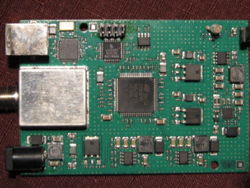TechnoTrend TT-connect S2-3600: Difference between revisions
(LNB supply and control IC information corrected from "STM LNBP21" to "Intersil ISL6423". In the PCTV452e article photo, you can see the chip clearly marked "6423Z" on the lower righthand side.) |
|||
| (8 intermediate revisions by 5 users not shown) | |||
| Line 2: | Line 2: | ||
[[image:img_8083.jpg|right|thumb|250px|Bottom view of the S2-3600 PCB]] |
[[image:img_8083.jpg|right|thumb|250px|Bottom view of the S2-3600 PCB]] |
||
A [[DVB-S2]] [[DVB-S2 USB Devices|USB 2.0 Device]] from [[TechnoTrend]]. |
A [[DVB-S2]] [[DVB-S2 USB Devices|USB 2.0 Device]] from [[TechnoTrend]]. It is identical to the [[Pinnacle_PCTV_Sat_HDTV_Pro_USB_(452e)| Pinnacle PCTV Sat HDTV Pro USB 452e]]. |
||
==Overview/Features== |
==Overview/Features== |
||
| Line 8: | Line 8: | ||
Upon connection to the USB port, the devices' LED is orange and turns green upon module load.<br/> |
Upon connection to the USB port, the devices' LED is orange and turns green upon module load.<br/> |
||
The USB receiver comes with a black RC5 remote control. IR events can be read from /dev/input/eventX<br/> |
The USB receiver comes with a black RC5 remote control. IR events can be read from /dev/input/eventX<br/> |
||
This card works in conjuction with Liplianin drivers (see further down the page) and Linux Kernel 2.6.38.8 or earlier<br/><br/> |
|||
With 3.2 kernels the device will work out-of-the-box |
|||
===Components used=== |
===Components used=== |
||
* [[Cypress Semiconductor|Cypress]] [[Cypress EZ-USB FX2|CY7C68013A (FX2LP)]] (USB 2.0 bridge) |
|||
* Cyrix CY7C68013A USB controller |
|||
* [[STMicroelectronics]] [[STMicroelectronics STB0899|STB0899]] multistandard demodulator (DVB-S and DVB-S2). |
|||
* STB0899 demod |
|||
* [[STMicroelectronics]] [[STMicroelectronics STB6100|STB6100]] 8PSK/QPSK direct conversion (zero IF) tuner for DVB-S2. |
|||
* STB6100 tuner |
|||
* |
* [[Intersil]] [[Intersil ISL6423|ISL6423]] LNB supply and control IC. |
||
===Identification=== |
===Identification=== |
||
Latest revision as of 16:45, 14 July 2013
A DVB-S2 USB 2.0 Device from TechnoTrend. It is identical to the Pinnacle PCTV Sat HDTV Pro USB 452e.
Overview/Features
This is a USB 2.0 device capable of receiving DVB-S and DVB-S2 tranponders.
Upon connection to the USB port, the devices' LED is orange and turns green upon module load.
The USB receiver comes with a black RC5 remote control. IR events can be read from /dev/input/eventX
This card works in conjuction with Liplianin drivers (see further down the page) and Linux Kernel 2.6.38.8 or earlier
With 3.2 kernels the device will work out-of-the-box
Components used
- Cypress CY7C68013A (FX2LP) (USB 2.0 bridge)
- STMicroelectronics STB0899 multistandard demodulator (DVB-S and DVB-S2).
- STMicroelectronics STB6100 8PSK/QPSK direct conversion (zero IF) tuner for DVB-S2.
- Intersil ISL6423 LNB supply and control IC.
Identification
Vendor ID: 0B48
Product ID: 3007
Making it work
Firmware
The device does not need any special firmware.
It is still possible to upload a new firmware to the device, although this is not implemented.
Drivers
Device driver support can be found in this S2API repository [1]
Sample kernel output
usb 1-2.3: new high speed USB device using ps3-ehci-driver and address 10 usb 1-2.3: configuration #1 chosen from 1 choice dvb-usb: found a ‘Technotrend TT Connect S2-3600′ in warm state. pctv452e_power_ctrl: 1 dvb-usb: will pass the complete MPEG2 transport stream to the software demuxer. DVB: registering new adapter (Technotrend TT Connect S2-3600) pctv452e: I2C error -121; AA 02 A0 01 14 -> 55 02 A0 00 00. dvb-usb: MAC address: 00:d0:5c:64:75:3c pctv452e_frontend_attach Enter stb0899_attach: Attaching STB0899 pctv452e_frontend_attach Leave Ok DVB: registering adapter 0 frontend 0 (STB0899 Multistandard)… pctv452e_tuner_attach Enter stb6100_attach: Attaching STB6100 pctv452e_tuner_attach Leave input: IR-receiver inside an USB DVB receiver as /class/input/input4 dvb-usb: schedule remote query interval to 500 msecs. pctv452e_power_ctrl: 0 dvb-usb: Technotrend TT Connect S2-3600 successfully initialized and connected. usbcore: registered new interface driver pctv452e usbcore: registered new interface driver dvb-usb-tt-connect-s2-3600-01.fw
Remote control support
The black TT remote is supported by the device.
External links
none