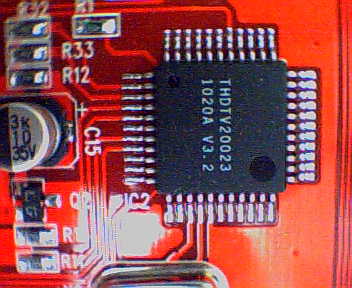Twinhan VP-1020A: Difference between revisions
No edit summary |
No edit summary |
||
| Line 6: | Line 6: | ||
This card uses the bttv driver. Well suppported by LinuxTV drivers. |
This card uses the bttv driver. Well suppported by LinuxTV drivers. |
||
<br><br> |
|||
| ⚫ | |||
<pre> |
|||
| ⚫ | |||
| ⚫ | |||
| ⚫ | |||
| ⚫ | |||
| ⚫ | |||
| ⚫ | |||
| ⚫ | |||
| ⚫ | |||
| ⚫ | |||
| ⚫ | |||
| ⚫ | |||
---- |
---- |
||
==Kernel Hangup Problems with Twinhan / Brooktree 1020a== |
==Kernel Hangup Problems with Twinhan / Brooktree 1020a== |
||
Revision as of 11:13, 15 November 2005
DVB-S Budget PCI card by Twinhan Technology Co. Ltd
The only frontend driver for this card is the dst module. The tuner component initialization routines are held in the ASIC in the form of firmware (not reloadable through software). The oldest card in the DVB-S family from Twinhan !
The only difference between the VP-1020 and the VP-1020A is in the color of the board and the firmware in the ASIC.
This card uses the bttv driver. Well suppported by LinuxTV drivers.
Required modules and parameters:
dvb_core dvb_shutdown_timeout=0 bttv i2c_hw=1 card=0x71 bt878 dst dvb-bt8xx
Kernel Hangup Problems with Twinhan / Brooktree 1020a
If your kernel freezes at startup with the following last messages:
bttv0: subsystem: fefe:0001 (UNKNOWN) bttv0: using: *** UNKNOWN/GENERIC *** [card=0,autodetected]
Deactivate the hotplug system udev:
Debian Users: delete the symlink S04udev and S36udev-mtab in /etc/rcS.d/
Other Linux Systems: look at your help pages where you can deactivate udev
I also deinstalled discover (auto-hardware-recognition software)
Identify your card model ...