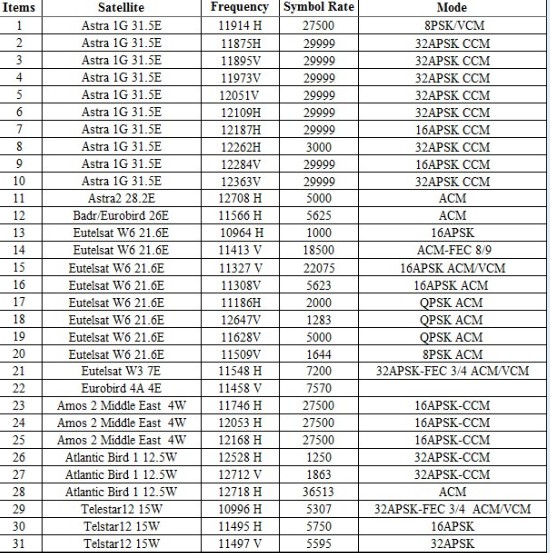TBS6925: Difference between revisions
Jump to navigation
Jump to search
No edit summary |
|||
| Line 55: | Line 55: | ||
# cd linux-tbs-drivers |
# cd linux-tbs-drivers |
||
I.3 build |
I.3 select build arch 32bit or 64bit |
||
# ./v4l/tbs-x86.sh |
|||
or |
|||
# ./v4l/tbs-x86_64.sh |
|||
I.4 build and install the driver: |
|||
# make && make install |
# make && make install |
||
I. |
I.5 reboot in order to load the newly installed driver: |
||
# shutdown -r now |
# shutdown -r now |
||
Revision as of 03:25, 12 August 2012
TBS6925 DVB-S2 PCIe Cards is a professional satellite PC TV card, which supports CCM, VCM, ACM mode
and 16 APSK & 32APSK Demodulator, It is the only PC card with flexible DVB S2 MIS transmission technology. It captures up to 190 Mbit/s channel bit rate. Linux driver supports all kernels up to 2.6.38.
Overview/Features
- 1X PCI express slot
- DVB S2 MIS Reception with VCM/ACM
- Multiple Transport Stream Receiving
- Generic Stream capture
- Up to 190 Mbit/s channel bit rate capture
- symbol rates from 200Ksps to 45Msps
- The card has two F connectors, one Input and one Loop connector.
Components Used
- STB6100 (Tuner)
- STV0900AAC (Demod)
- SAA7160
Other Images
Active MIS Satellite Transponders on TBS6925
Identification
$lspci -vvvnn 02:00.0 Multimedia controller: Philips Semiconductors SAA7160 (rev 03) Subsystem: Device 6925:0001 Flags: bus master, fast devsel, latency 0, IRQ 18 Memory at fdf00000 (64-bit, non-prefetchable) [size=1M] Capabilities: <access denied> Kernel driver in use: SAA716x TBS Kernel modules: saa716x_tbs-dvb
Making it work
I.1 extract linux-tbs-drivers.tar.bz2 archive:
- tar xjvf linux-tbs-drivers.tar.bz2
I.2 go to driver package directory:
- cd linux-tbs-drivers
I.3 select build arch 32bit or 64bit
- ./v4l/tbs-x86.sh
or
- ./v4l/tbs-x86_64.sh
I.4 build and install the driver:
- make && make install
I.5 reboot in order to load the newly installed driver:
- shutdown -r now
Sample Kernel Output
$dmesg [ 9.816984] HDA Intel 0000:01:05.1: PCI INT B -> GSI 19 (level, low) -> IRQ 19 [ 9.817003] HDA Intel 0000:01:05.1: setting latency timer to 64 [ 9.826535] SAA716x TBS 0000:02:00.0: PCI INT A -> GSI 18 (level, low) -> IRQ 18 [ 9.826542] SAA716x TBS 0000:02:00.0: setting latency timer to 64 [ 9.840536] DVB: registering new adapter (SAA716x dvb adapter) [ 9.919588] EXT4-fs (sdb1): re-mounted. Opts: errors=remount-ro [ 10.251833] type=1400 audit(1322097014.249:5): apparmor="STATUS" operation="profile_load" name="/usr /share/gdm/guest-session/Xsession" pid=752 comm="apparmor_parser" [ 10.253902] type=1400 audit(1322097014.253:6): apparmor="STATUS" operation="profile_replace" name="/sbin/dhclient" pid=753 comm="apparmor_parser" [ 10.254176] type=1400 audit(1322097014.253:7): apparmor="STATUS" operation="profile_replace" name="/usr/lib/NetworkManager/nm-dhcp-client.action" pid=753 comm="apparmor_parser" [ 10.254347] type=1400 audit(1322097014.253:8): apparmor="STATUS" operation="profile_replace" name="/usr/lib/connman/scripts/dhclient-script" pid=753 comm="apparmor_parser" [ 10.257632] type=1400 audit(1322097014.257:9): apparmor="STATUS" operation="profile_load" name="/usr /bin/evince" pid=754 comm="apparmor_parser" [ 10.257649] type=1400 audit(1322097014.257:10): apparmor="STATUS" operation="profile_load" name="/usr /lib/cups/backend/cups-pdf" pid=756 comm="apparmor_parser" [ 10.257979] type=1400 audit(1322097014.257:11): apparmor="STATUS" operation="profile_load" name="/usr /sbin/cupsd" pid=756 comm="apparmor_parser" [ 10.493952] stb6100_attach: Attaching STB6100 [ 10.496814] TurboSight TBS6925 DVB-S2 card MAC=00:22:ab:e0:21:50 [ 10.760745] r8169 0000:04:00.0: eth0: link down [ 10.760756] r8169 0000:04:00.0: eth0: link down [ 10.760971] ADDRCONF(NETDEV_UP): eth0: link is not ready [ 10.928071] DVB: registering adapter 0 frontend 0 (STV090x Multistandard)... [ 11.112646] ppdev: user-space parallel port driver [ 12.338625] r8169 0000:04:00.0: eth0: link up