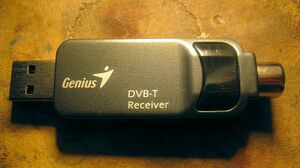Genius TVGo DVB-T03
| Vendor | Device/Model | Supported | Pictures / URL | E |
|---|---|---|---|---|
| Genius | TVGo DVB-T03 (af9015 version) | ✔ Yes, in kernel since 2.6.31 | ||
| Genius | TVGo DVB-T03 (rtl2832 version) | ✔ Yes, by manufacturer. See device page for details. | 
|
Overview
TVGo-T03 is a DVB-T USB 2.0 device sold by Genius
There are actually two devices sold under the same name. One based on a af9015 design, one (newer) based on the Realtek 2832U.
So Genius is one more in the list of vendors who change the device but sell it under the same name... why not name it -T04 or -T03a ? Because it may confuse customers? Probably the T03 got a good review somewhere and they want to cash in on that.
Developer Info
Here's some more detail:
| Vendor | Device/Model | Supported | Pictures | URL | Interface | USB ID | Hardware | Tuner | Demodulator | USB Bridge | Firmware | Comment | E |
|---|---|---|---|---|---|---|---|---|---|---|---|---|---|
| Genius | TVGo DVB-T03 (af9015 version) | ✔ Yes, in kernel since 2.6.31 | USB2.0 | 0458:4012 | Afatech AF9015 | af9015 | af9015 | dvb-usb-af9015.fw | also sold with fc0012 + rtl2832u chipset. | ||||
| Genius | TVGo DVB-T03 (rtl2832 version) | ✔ Yes, by manufacturer. See device page for details. | 
|
USB2.0 | 0458:707f | RealTek RTL2832U | fc0012 | rtl2832u | also sold with af9015 chipset |
Install
AF9015 version
Install
On most modern distributions it will probably work out of the box. You may have to download the firmware but that also depends on your distribution. Just plug it in and see what dmesg on a console says.
Remote Control Setup
Anybody try it?
Status
Works at least for TV reception. Probably remote works too (it's been around for a while).
RTL2832 version
Install
There now seems to be some support for the RTL2832 version by the Vendor. Well actually by realtek.
Here's a Czech page with some instructions: [1]
Gentoo kernel 2.6.38 patch to add rtl2832u support: [2]
The windows driver contains a bunch of other USB IDs that may work with the same driver:
Remote Control Setup
Anybody try it?
Status
Works at least for TV reception.
Notes on the RTL 2832 Version
Here's some information extracted from the windows registry:
/dw /reg FUN1Enable /val 0x1 /dw /reg DemodPowerAlwaysON /val 0x01 /dw /reg QISBProcess /val 0x0 /dw /reg TunerType /val 0 /dw /reg TunerOkTime /val 50000 /dw /reg AlwaysActive /val 0 /dw /reg FrequencyExcursion /val 0 /dw /reg FreqExcurForVMC /val 0 /dw /reg LEDMODE /val 0 /dw /reg SuspendEnable /val 0 /dw /reg WWRegEnable /val 0 /dw /reg IRCONTROL /val 0x0000 /dw /reg IRType /val 0 /dw /reg IRSupporting /val 0 /dw /reg IRPowerSaving /val 1 /dw /reg ButtonWakeup /val 0 /dw /reg VTOP /val 0x35212100 /dw /reg KRF /val 0x00401010 /dw /reg LOOPGAIN /val 0x16060116 /dw /reg TunerExternalSetting /val 0 /dw /reg DemodExternalSetting /val 0 /dw /reg Mt2266IfAgcMinIntMin /val 0x80000040 /dw /reg WaitSignalPresentTime /val 2500000 /dw /reg SuspendLatchEnEnable /val 0 /dw /reg DemodType /val 0 /dw /reg FC0012UVHFSwitchPinEnable /val 1 /dw /reg FC0012SwitchFreq /val 300000000 /dw /reg FC0012SwitchVal /val 1
Here's the other USB IDs mentioned in the driver's .inf file:
0BDA:2832 1B80:D393 1B80:D394 1B80:D395 1B80:D396 1B80:D398 1B80:D39A 1B80:D39B 0458:707F