Stk1160 based USB 2.0 video and audio capture devices
This article covers all the devices which are based on the STK1160 chip
Many but not all of these devices are branded as Easycap.
Althought this device is sold with different names and labels, in many forums and blogs this device is called "EasyCAP DC60".
How to identify your device
When lsusb reports the following output you have an STK1160 based video capture card:
Bus 001 Device 002: ID 05e1:0408 Syntek Semiconductor Co., Ltd STK1160 Video Capture Device
Hardware
On the board of this USB 2.0 video capture device there is on the front side a green LED, the STK1160 USB Bridge and a SAA7113 compatible video processing chip (silan sc8113) and on the back side a AC97 audio chip (this chip is missing on the 8000 Hz audio models of this device).

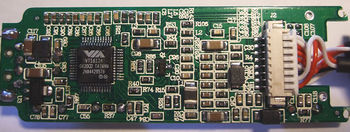
Drivers
eaysycap driver
The easycap driver is part of the current kernel (since 2.6.38) and supports all the features of the STK1160 based devices but has some limitations (framedropping, stability, sound issues).
stk1160 driver
The stk1160 driver is the successor of the easycap driver. It supports video capturing and audio capturing via ALSA. This driver doesn't suffer from the limitations of the easycap driver but is still under development. It is intended that the stk1160 module will replace the easycap module in one of the next kernel releases.
stk1160 source code for kernel 3.2: [1]
Additional installation instructions: [2]
Models
These known STK1160 based models of the video capture device are supported by the above drivers. All models do have the same device USB ID 05e1:0408.
- Model 001 with input cables labelled CVBS, S-VIDEO, AUDIO(L), AUDIO(R) and 48000 Hz audio (AC'97 audio)
- Model 002 with 4 yellow input cables labelled 1, 2, 3, 4 and an white unlabelled microphone audio (8000 Hz)
- Model 001m with input cables labelled CVBS, S-VIDEO, AUDIO(L), AUDIO(R) and 8000 Hz audio (microphone audio)
(Obviously this device has the board of Model 002 but the cables of Model 001)
Identify the audiotype of your device
The following shell command reports the audio frequency of your STK1160 based device (48000 = Model 001; 8000 = Model 001m or Model 002).
lsusb -v -d 05e1:0408 | grep tSamFreq | sed -e "s,^.* ,,"
Video channels
From the two or four video cables on the device only one (!) can be used at the same time. If you have more than one camera, it is possible to switch in the capturing program from one channel to the other.
Usage examples
Short linux driver history
In early 2010 Mike Thomas started to develop a driver for the stk1160 based video capture device which is sold as EasyCAP DC60. Since the driver (version 0.9) has been added to the staging directory of the Linux kernel in November 2011 Mike Thomas stopped his development and support for the easycapdriver.
Some people added changes in order to clean up the sourcecode. These changes didn't hardly affect the limitations (framedropping, stability) of the driver.
At the middle of 2012 Ezequiel Garcia decided to rework the easycapdriver. He changed the drivers name to "stk1160".
In one of the next kernel releases (3.6/7) the stk1160 driver will come into mainlaine and then replace the old easycapdriver.
