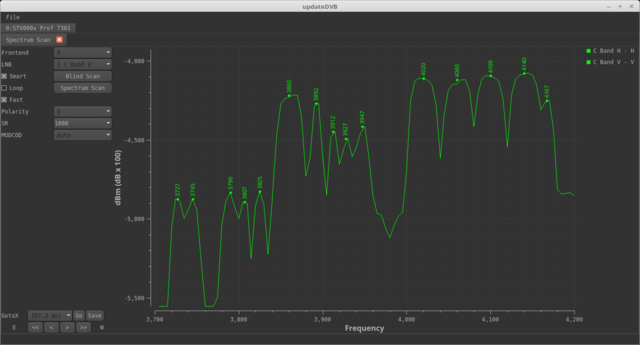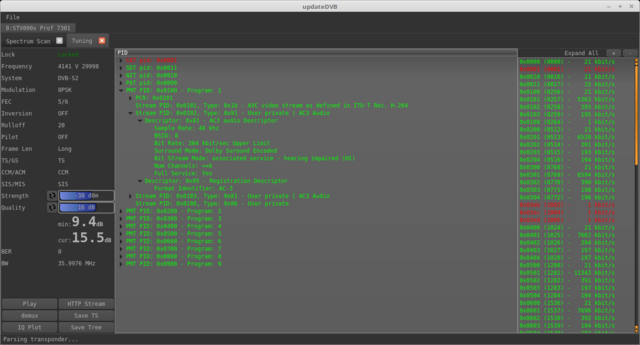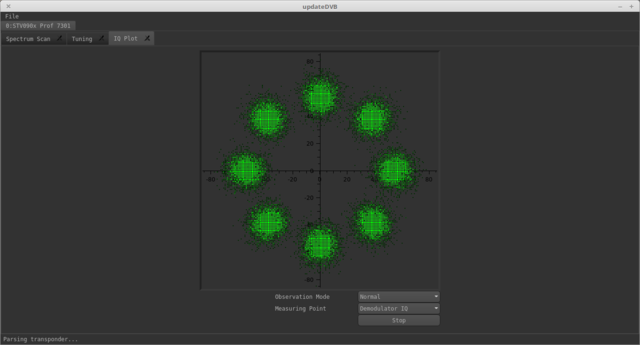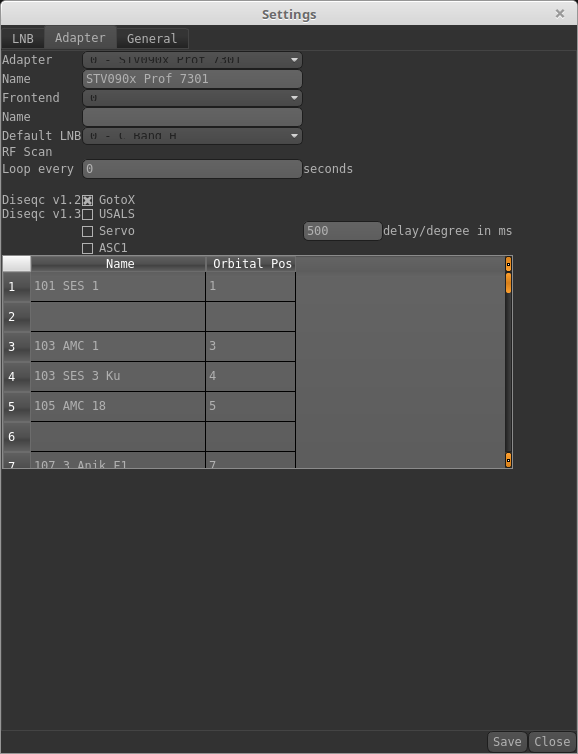UpdateDVB
updateDVB is a QT based application for stv090x devices like PROF 7301 7500 8000, TBS 5925 5980 6925, Skystar 2 Express HD. It does satellite signal spectrum scan, IQ plot, frequency blind scanning, TS stream analysis and has features for outputting to various video players and streaming via HTTP. In loop mode spectrum scans can be done in 2-3 seconds per scan with most devices making it very useful for pointing your dish and finding satellites. Monitoring signal dB level on the tuning tab makes it easy to peak your dish for maximum signal.
ATSC spectrum scan is supported for Hauppauge WinTV-HVR-950Q, 955-Q, Aero-m.
Dependencies
- QT 5.4 or later
- libqwt-6.1
- git
- v4l-updatelee [1]
Installation
Build and install the patched v4l-updatelee DVB kernel drivers. Instructions are in the README. An alternate driver install is media_build_udl.
Copy the frontend.h and dmx.h include files from this tree to /usr/include/linux/dvb/.
Now you are ready to build and install updateDVB. Follow the instructions in the README.
Packages for Xenial 32bit have been made available. i386 DEBs Packages for Xenial 64bit have been made available. amd64 DEBs
Initial Setup and Operation
On first run choose File => Settings and configure your LNB and Adapter settings. Hit save and close.
Pick your Adapter and LNB config from the lists. Click "Spectrum Scan" to generate a graph of the frequency spectrum. Takes about 4 to 14 seconds slow mode, 1 to 4 seconds fast mode depending on the device. Clicking on any of the frequency "bumps" in the graph opens the Tuning tab. If a signal lock is achieved the signal parameters will be displayed and the TS is parsed and analysed. You can play or stream the entire mux or select a single PMT.
Screen Shots
Help
Discussion forum at Rick's