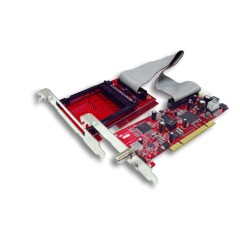Azurewave AD SP400 CI (VP-1041): Difference between revisions
| Line 8: | Line 8: | ||
''Discuss the features and facets of the device here ... this means you'' |
''Discuss the features and facets of the device here ... this means you'' |
||
DVB-S and DVB-S2. Common interface unit with PCI faceplate included. Hardware supports DiSEqC 1.2. |
[[DVB-S]] and [[DVB-S2]]. Common interface unit with PCI faceplate included. Hardware supports [[DiSEqC]] 1.2. |
||
===Components Used=== |
===Components Used=== |
||
Revision as of 13:05, 20 January 2008
A hybrid DVB-S2 PCI card from Azurewave, also known as TwinHan.
It is currently not supported under Linux. However, experimental support for some of the device's features is available (see below for details).
Overview/Features
Discuss the features and facets of the device here ... this means you
DVB-S and DVB-S2. Common interface unit with PCI faceplate included. Hardware supports DiSEqC 1.2.
Components Used
list the hardware ICs and modules used by the device here ... this means you
STB0899 multistandard demodulator (DVB-S and DVB-S2).
STB6100 silicon tuner.
Mantis PCI bridge.
Identification
provide the relevant output of lspci -vvn here ... this means you
lspci -vvn
05:00.0 0480: 1822:4e35 (rev 01)
Subsystem: 1822:0031
Control: I/O- Mem+ BusMaster+ SpecCycle- MemWINV- VGASnoop- ParErr- Stepping- SERR- FastB2B-
Status: Cap- 66MHz- UDF- FastB2B- ParErr- DEVSEL=medium >TAbort- <TAbort- <MAbort- >SERR- <PERR-
Latency: 32 (2000ns min, 63750ns max)
Interrupt: pin A routed to IRQ 11
Region 0: Memory at 55000000 (32-bit, prefetchable) [size=4K]
lspci -vv
05:00.0 Multimedia controller: Twinhan Technology Co. Ltd Mantis DTV PCI Bridge Controller [Ver 1.0] (rev 01)
Subsystem: Twinhan Technology Co. Ltd Unknown device 0031
Control: I/O- Mem+ BusMaster+ SpecCycle- MemWINV- VGASnoop- ParErr- Stepping- SERR- FastB2B-
Status: Cap- 66MHz- UDF- FastB2B- ParErr- DEVSEL=medium >TAbort- <TAbort- <MAbort- >SERR- <PERR-
Latency: 32 (2000ns min, 63750ns max)
Interrupt: pin A routed to IRQ 11
Region 0: Memory at 55000000 (32-bit, prefetchable) [size=4K]
Making it Work
Firmware
is there any firmware specific information for this card? if so, list it here ... this means you
Drivers
There are currently no in kernel drivers for this card.
If someone wants to provide a brief synopsis of the driver tail of woe, outlining why there isn't a greater level of support, then do so here ... this means you
However, experimental support does exist.
provide the details of where the drivers and patches and necessary tools are available ... this means you ... you can use the following older content from the article as a basis for your write up:
( Method 1) Twinhan provides a tarball containing a v4l-dvb linux driver and a version of dvb-apps on their website: http://www.twinhan.com/download_driver&software.asp
It uses an ioctl to switch between DVB-S and DVB-S2 modes. An application to do this called 'switch' is supplied.
Multiproto is not required.
provide details of how to compile for recent kernels -- this means you
(Method 2) A current solution is based on the multiproto and mantis trees from http://jusst.de/hg/. However these have not yet been merged into mainstream v4l-dvb, and unfortunately as of Jan 2008 the author of multiproto seems to be willing to block this process indefinitely.
Kernel 2.6.20 works ok.
Obtain multiproto: hg clone http://jusst.de/hg/multiproto
Use following patch to patch multiproto http://pansy.at/gernot/twinhan-vp1041-3.diff.gz
Compile the patched multiproto and install.
Obtain scan from http://jusst.de/manu/scan.tar.bz2 and slot in the util/scan directory of hg http://linuxtv.org/hg/dvb-apps/. Fix up the .h includes to come from the earlier multiproto compilation.
Obtain szap.c from http://abraham.manu.googlepages.com/szap.c and compile it in util/szap according to http://www.linuxtv.org/pipermail/linux-dvb/2007-October/021474.html
Sample kernel output
provide the relevant portion of dmesg here
Tuner / DiSEqC / Player support
provide details of how to use with VDR, MythTV and Kaffeine here -- this means you
Use scan to create a channels.conf. Then to tune to a channel do:
szap -r -p -i -a 0 -l UNIVERSAL -t 0 -c channels.conf "channelname"
and then
mplayer - < /dev/dvb/adapter0/dvr0
(assuming the card is your adapter number 0)
Without the interactive -i option szap tunes and locks but is unkillable (with ctrl-c or kill) to change to another channel. Interactively type channel names in the terminal to tune to each one.
Without the -p option DVB-S2 streams are not playable.
provide details of how to use with DiSEqC -- this means you
Remote Control Support
discuss support for the remote control here